How to Automate Blog Posts in WordPress
How to Automate Blog Posts in WordPress
 Very few people know about the incredible automation power inside of a WordPress blog. Blogs are an incredible tool to market your business on the internet. In addition, more and more people are utilizing the power of blogs to build internet businesses. You can write WordPress blog posts ahead of time and automate them to release at a certain date or time.
Very few people know about the incredible automation power inside of a WordPress blog. Blogs are an incredible tool to market your business on the internet. In addition, more and more people are utilizing the power of blogs to build internet businesses. You can write WordPress blog posts ahead of time and automate them to release at a certain date or time.
If you’re new to blogging, you’re probably fairly familiar with the unenviable task of establishing an online presence. There is an incredible amount of competition for traffic, sales and conversions for email auto responders. AS a result, it is increasingly important that you learn to improve your effectiveness online.
In order to truly succeed online, you will need to learn how to improve your efficiency as your success will be based on your ability to work faster and smarter. This brief review will help you understand how to use a simple tool in the blogging platform to automate blog submission and increase your level of success with blogging.
To begin, you’ll need to create your original content and begin the process of making the post in WordPress. It is important that you setup a schedule for your blog submissions. With your schedule in hand, you can keep then proceed to finishing up your blog submission process.
After you finish writing your blog post, don’t be so quick to push the publish button. Look to the right side of your WordPress dashboard, and you should see a box labeled “Post Timestamp”. (You may need to click the plus icon to expand the box if it is not already accessible.)
First, check the checkbox labeled “Edit timestamp” at the top of the box. Next, provide the date and time (hour must be in 24-hour format) that you want your blog posted. Finally, click the “Publish” button on your blog post.
Your blog post won’t be accessible until the time you specified is reached. To ensure that you scheduled the post correctly, pull up your WordPress Dashboard, and take a look at your Recent Activity. You should now have a section entitled “Scheduled Entries” that includes your new blog post.
With this simple step, you can increase your blogging success and improve your sales, conversions and the level of traffic to your website. Blogging is an incredibly powerful tool if used correctly. In internet marketing, true success occurs when you learn how to automate many of the manual processes which hinder many people.…


 Chat with different college students in a reside open discussion board to ask questions and have discussions. It is an open source software program which is offered without spending a dime obtain on various platforms including Home windows, Mac OS X, Linux, and so forth. Like many of the other programs mentioned right here, Lively Pixels needs to be used if you need to create complex graphics.
Chat with different college students in a reside open discussion board to ask questions and have discussions. It is an open source software program which is offered without spending a dime obtain on various platforms including Home windows, Mac OS X, Linux, and so forth. Like many of the other programs mentioned right here, Lively Pixels needs to be used if you need to create complex graphics.
 …
… For me a typical laptop will not do. I want one that works nicely for all of the graphic design and photo modifying initiatives I’ve to throw at it. High-end Graphical and CPU processing energy are a should as well as a display that is color correct. I discovered a stark downside after installing VS 2013 to try utilizing the online page modifying and authoring tools and that’s the target site must assist ASP. The key running a blog software program ( WordPress , Movable Sort , Joomla , for example) make the most of plugins to transform markdown type to HTML for publishing functions. Platform: GNU/Linux, FreeBSD, AIX four.3.3 and better, Mac OS X, MS DOS, MS Windows, NetBSD, OpenBSD, Solaris, SunOS, Ultrix.
For me a typical laptop will not do. I want one that works nicely for all of the graphic design and photo modifying initiatives I’ve to throw at it. High-end Graphical and CPU processing energy are a should as well as a display that is color correct. I discovered a stark downside after installing VS 2013 to try utilizing the online page modifying and authoring tools and that’s the target site must assist ASP. The key running a blog software program ( WordPress , Movable Sort , Joomla , for example) make the most of plugins to transform markdown type to HTML for publishing functions. Platform: GNU/Linux, FreeBSD, AIX four.3.3 and better, Mac OS X, MS DOS, MS Windows, NetBSD, OpenBSD, Solaris, SunOS, Ultrix.
 …
… Having been online since 1989, I’ve seen many programs come and go, ranging from free to very costly in price. However, one of the most complete, powerful, expandable and adaptable is, without a doubt, WordPress. Whether or not the initial developers could have envisioned the great success of this amazing software, it has become one of the most used programs on the Internet.
Having been online since 1989, I’ve seen many programs come and go, ranging from free to very costly in price. However, one of the most complete, powerful, expandable and adaptable is, without a doubt, WordPress. Whether or not the initial developers could have envisioned the great success of this amazing software, it has become one of the most used programs on the Internet. Affords talented and motivated Net Developers the chance to work in a dynamic and rising firm. Programming is among the most rewarding jobs you can find, as you’re all the time learning one thing new and making machines do the things you need them to do. Begin constructing your résumé by writing your individual programs with GUI interfaces, get a job as a technician in an organization which will need programming assist, and rent yourself out within the Lease-A-Coder type net websites.
Affords talented and motivated Net Developers the chance to work in a dynamic and rising firm. Programming is among the most rewarding jobs you can find, as you’re all the time learning one thing new and making machines do the things you need them to do. Begin constructing your résumé by writing your individual programs with GUI interfaces, get a job as a technician in an organization which will need programming assist, and rent yourself out within the Lease-A-Coder type net websites.

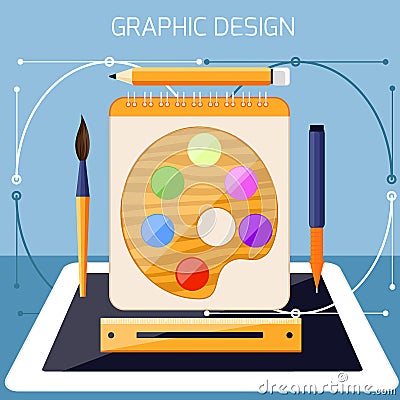 An easy-to-use app, and also offers a artistic place to begin to your projects by including pre-designed vector paintings, royalty free vector graphics, pictures and more. This system includes intensive palms-on coaching in business-commonplace software instruments, which permit students to current their design solutions in a variety of formats. Students are prepared for graphic design careers, by strong, practical and theoretical training in typography, the essential fundamentals of creativity, design, picture, type, and colour each in the classroom and online. Design philosophy and publication of a Graphic Design Portfolio, in both print and electronic forms are constructed for program graduates to share with potential employers for the aim of finding employment. As with many of the free choices obtainable, Inkscape focuses on the SVG format as its major file format. Every graphic designer requires an environment friendly option to maintain all their photographs and images organized.
An easy-to-use app, and also offers a artistic place to begin to your projects by including pre-designed vector paintings, royalty free vector graphics, pictures and more. This system includes intensive palms-on coaching in business-commonplace software instruments, which permit students to current their design solutions in a variety of formats. Students are prepared for graphic design careers, by strong, practical and theoretical training in typography, the essential fundamentals of creativity, design, picture, type, and colour each in the classroom and online. Design philosophy and publication of a Graphic Design Portfolio, in both print and electronic forms are constructed for program graduates to share with potential employers for the aim of finding employment. As with many of the free choices obtainable, Inkscape focuses on the SVG format as its major file format. Every graphic designer requires an environment friendly option to maintain all their photographs and images organized.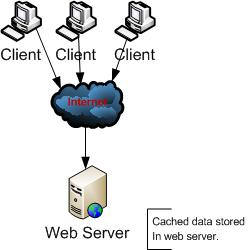 Ans: A computer is an electronic system or machine that receives information or uncooked information, known as enter, and after processing it, gives a meaningful data known as output. Home windows 7 Home Premium additionally a superb working system for browsing the net with as a result of it is fast, and safer then Windows XP and older versions of Windows. A typical net server is totally different than your pc, although, as a result of it possible does not have a monitor or a keyboard. If the router is configured as a bridge, then there isn’t a have to port forward as all ports are forwarded by default. You can use the Apache ‘mod_rewrite’ extension to allow for clean URLs Notice that with Drupal eight, clear urls are enabled by default and cannot be disabled, so mod_rewrite must be installed and enabled for Drupal 8 to work. With at this time’s changing trends in web hosting companies, you will need to get as much server area and bandwidth as you’ll be able to. Strive it and you may see the numerous things that Opera gives as opposed to Chrome.
Ans: A computer is an electronic system or machine that receives information or uncooked information, known as enter, and after processing it, gives a meaningful data known as output. Home windows 7 Home Premium additionally a superb working system for browsing the net with as a result of it is fast, and safer then Windows XP and older versions of Windows. A typical net server is totally different than your pc, although, as a result of it possible does not have a monitor or a keyboard. If the router is configured as a bridge, then there isn’t a have to port forward as all ports are forwarded by default. You can use the Apache ‘mod_rewrite’ extension to allow for clean URLs Notice that with Drupal eight, clear urls are enabled by default and cannot be disabled, so mod_rewrite must be installed and enabled for Drupal 8 to work. With at this time’s changing trends in web hosting companies, you will need to get as much server area and bandwidth as you’ll be able to. Strive it and you may see the numerous things that Opera gives as opposed to Chrome.
 …
… Do you login to various web accounts and sort Username and passwords hundreds of time every day? Beneath is a breakdown of each of the main parts of an Web internet web page to help give an internet designer an idea of what to include and new laptop users and thought of where issues are found. After pages have been converted, links to those pages change to inside hyperlinks, and clicking a hyperlink takes you to the PDF page, somewhat than to the original HTML page on the web. You may additionally publish the hyperlink on another net site with information about your group or event. Learn how to design a web web page and improve your net page technique with this free obtain: Anatomy of a Internet Web page. Nevertheless, most pages comprise some or all the elements contained on this internet web page.
Do you login to various web accounts and sort Username and passwords hundreds of time every day? Beneath is a breakdown of each of the main parts of an Web internet web page to help give an internet designer an idea of what to include and new laptop users and thought of where issues are found. After pages have been converted, links to those pages change to inside hyperlinks, and clicking a hyperlink takes you to the PDF page, somewhat than to the original HTML page on the web. You may additionally publish the hyperlink on another net site with information about your group or event. Learn how to design a web web page and improve your net page technique with this free obtain: Anatomy of a Internet Web page. Nevertheless, most pages comprise some or all the elements contained on this internet web page.
 …
… Before looking at the advantages of using the WordPress CMS system, let’s take a look at what CMS platforms are meant to be. Basically, these platforms are free software programs that help people create and manage their websites and blogs. They make it easier to organize content using great templates.
Before looking at the advantages of using the WordPress CMS system, let’s take a look at what CMS platforms are meant to be. Basically, these platforms are free software programs that help people create and manage their websites and blogs. They make it easier to organize content using great templates. All right, so you want to create (or update) your very personal website about paranormal phenomenon or psychic phenomenon, or cryptozoology, or UFO phenomenon, or the rest unexplainable as well appropriate? No, our Web site Builder packages include every little thing you should get on-line together with a site name, internet hosting space, mailboxes and extra. I’m prepared to maneuver from Wix to another website builder, so feel free to suggest if you realize of a greater one. The reviews and data are not to be construed as advice from , owners, staff or the like. One specific enchantment of Bluehost is the specialised WordPress internet hosting that provides hosting with WordPress installed, each day backups and other WordPress oriented options. To maintain it quick and to the point, I really think that the primary free web site maker of the year is Wix.
All right, so you want to create (or update) your very personal website about paranormal phenomenon or psychic phenomenon, or cryptozoology, or UFO phenomenon, or the rest unexplainable as well appropriate? No, our Web site Builder packages include every little thing you should get on-line together with a site name, internet hosting space, mailboxes and extra. I’m prepared to maneuver from Wix to another website builder, so feel free to suggest if you realize of a greater one. The reviews and data are not to be construed as advice from , owners, staff or the like. One specific enchantment of Bluehost is the specialised WordPress internet hosting that provides hosting with WordPress installed, each day backups and other WordPress oriented options. To maintain it quick and to the point, I really think that the primary free web site maker of the year is Wix.





